July 22, 2025
How to assemble a bonding kit
Dear friends, as you probably already know, we have added bonding to our SRTMiniServer. In this article we will tell you how to assemble a bonding system from improvised means.
Now we will consider a fairly simple and mobile version, which we have tested on the streets of the city.
Now we will consider a fairly simple and mobile version, which we have tested on the streets of the city.
Used components:
- Windows - laptop
- 4G-routers
- USB-hub
- few wires to connect all components
- Small box
Let's consider each aspect in details:
1. Windows laptop:
We are often advised to make a bonding system based on RPI. But you should admit that a Windows laptop is much easier to find:
- Battery problem is solved;
- availability: it is very easy to get Windows laptop here and now. Unlike RPI, which not everyone has at hand;
- standard Windows is used, there are no modem compatibility issues.
IMPORTANT NOTE: SRTBondingAgent does not do any coding operations and even low performance netbooks can be used to run it. For example, you can use netbooks with Atom or Celeron M processors, as shown in the photo below.
2. 4G-routers:
Initially, we used USB modems as shown in picture,
but eventually decided to use 4G routers, which are comparable to USB modems in terms of price and have a number of advantages:
- built-in battery: this increases the performance of the entire system, since each router is powered separately;
- routers, when connected to a laptop via USB, are easily identified as network devices (network device);
- many models of routers provide for connecting an external antenna to amplify the mobile signal;
- controlled network settings: you can explicitly specify the subnet and IP address for the laptop.
Based on the foregoing, we recommend you to use routers. Surely, you can also use USB modems and nothing prevents you from using both.
Important steps for preparation of routers
- firstly, we have configured different subnets in each router so that they do not conflict with each other when connected to a laptop.
In the first router, we have the subnet 192.168.7.1 configured, 198.168.8.1 in the second router and 198.168.9.1 in the third router.
- secondly, for all routers, except for one, we disabled the Wi-fi module to save energy.
On one router, we left the Wi-fi module enabled for two purposes:
1. Receiving a signal from the encoder
2. Control the entire set via the Web interface
1. Receiving a signal from the encoder
2. Control the entire set via the Web interface
3. USB-hub:
Modern laptops have a limited number of USB ports. Therefore, if you want to use many routers and USB modems, you need USB-hub. we connect all routers to this hub of our design. We recommend you to choose a hub that supports USB-3.
Packing in a backpack
The design described above works without problems in a fixed version when placed on a table. However, often our clients need such structures for reporting from the streets (in the most mobile version). We placed our designed device in a backpack and went outdoors for a report.
Important note:
Since the laptop will be in closed mode, we previously disabled sleep mode when the lid is closed, so the SBA will continue to work after the kit is placed in the backpack.
Since the laptop will be in closed mode, we previously disabled sleep mode when the lid is closed, so the SBA will continue to work after the kit is placed in the backpack.
Result
Once our bonding kit is assembled, we went to test it. We used an android smartphone with the LARIX application as SRT encoder. It generated a 10 Mbs SRT stream. Via Wi-fi, this stream got to SBA, which forwarded it to all three of our routers. We could control the status of our kit by means of tablet.
In the near future we will test our kit with more sophisticated encoders. For example, we can use JVC or Panasonic cameras. But this will not affect the composition of the kit.
In the near future we will test our kit with more sophisticated encoders. For example, we can use JVC or Panasonic cameras. But this will not affect the composition of the kit.

