Overview article of the latest updates
Starting from September 2022 and up to the present moment, our team has made a lot of innovations in SRTMiniServer. In this article, we would like to briefly go over the main points that we think will be of interest.
Caller-mode
As you know SRTMiniServer works in listener mode. Starting with STR 2.2, it became possible to establish an SRT connection in caller-mode. It looks like this:
To establish such a connection, you must specify an IP, port, and optionally other parameters. When the connection is established, it will be tied to the line you specify.
Compatible with the latest version of vMix
As you know, in the latest versions of vMix, it became possible to generate a multitrack audio stream in SRT. For example, you can make audio tracks for four languages. In version SRTMiniServer 2.2 we added compatibility with this feature. Now SRTMiniServer can receive such a multitrack stream, decode each track and send it to NDI or SDI.
SDIOutAddon: file transcoding
As you know, SRTMiniServer can record the incoming stream in its original quality without recoding. But sometimes there is a need to record the incoming stream in a different encoding quality. Starting from version SRTMiniServer 2.2, it became possible to record incoming streams in the required quality. This feature is implemented in SDIOutAddon.
You can specify the codec, format and bitrate of the recorded file.
The parameters of the recorded file are set in Settings
The parameters of the recorded file are set in Settings
Note: We recommend using the MPEG TS format for recording because it is simpler, it is resistant to unforeseen situations, such as a sudden shutdown of the computer.
SDIOutAddon: re-streaming to RTMP
Starting from version SRTMiniServer 2.2, it became possible to re-stream to RTMP. This function is implemented in SDIOutAddon. For example, you can forward the incoming SRT stream to your server to services such as YouTube, Facebook, etc.
Outgoing RTMP stream parameters are set in Settings
Running without NDI
In the latest versions of SRTMiniServer, it became possible to completely disable NDI encoding. For example, if your path uses only SDI, then by disabling NDI encoding, you will get a small performance gain. It also makes sense to do this if you use SRTMiniServer as a means of routing SRT streams, for example, for newsgroups.
To start SRTMiniServer in non-NDI mode, start it by clicking on the START NO NDI file (as shown in the picture).
To start SRTMiniServer in non-NDI mode, start it by clicking on the START NO NDI file (as shown in the picture).
Time synchronization via audio signal
One of the most requested features of SRTMiniServer is multi-origin synchronization. We described this topic in detail in our article. For time synchronization to work, encoders must send SMPTE timecode. This can be done by encoders and cameras from such companies as JVC, HighVision, Matrix, as well as smartphones with the LarixBroadcaster program installed. At the same time, encoders from other manufacturers, such as KILOView, LiveU, and others, do not support SMPTE timecode. Just for such cases, we have implemented support for synchronization over audio channels. Now, by transmitting SMPTE timecode in one of the audio tracks, you can synchronize SRT streams from any encoders.
See here for more details.
See here for more details.
Timecode Sync: Delay Control
As we already mentioned, one of the requested features of SRT is multi-source synchronization. This synchronization is based on small intermediate buffers in which video frames from faster sources wait for video frames from slower ones. If SRTMiniServer repeatedly repeated the synchronization process during the broadcast due to an unstable connection, then these buffers could grow quite strongly during many hours of broadcasts. This led to the fact that the pictures were synchronous, but the lag behind realtime could reach 30 seconds. In SRTMiniServer 2.2 we added a special setting to Settings to control this behavior.
You can specify the allowed size of buffers for synchronization. If, for example, you choose 3 seconds, and at some point the sync buffer exceeds this value, then all buffers will be flushed. If you select unlimited, there will be no such automatic reset.
TalkBackManager
Among our clients, different scenarios using mobile reporters are gaining more and more popularity, which instead of professional cameras use modern Iphone and Android smartphones.
In such scenarios, it is required to maintain feedback with the reporter.
TalkBackManager is a special addon to make it easier to organize audio feedback with multiple reporters.
More details can be found in this article
In such scenarios, it is required to maintain feedback with the reporter.
TalkBackManager is a special addon to make it easier to organize audio feedback with multiple reporters.
More details can be found in this article
Bonding improvement
Since we released SRTBondingAgent, we have received many requests to port it to different versions of Linux. We provide such versions upon request. Some of our clients now assemble bonding kits themselves, including using RPi. In the photo you see one of these options.
Results
In addition to adding new functionality, we also improved the stability of our product. Therefore, we highly recommend using the latest version, which you can download from this page. In conclusion, we would like to thank all our users for their feedback and ideas for the development of SRTMiniServer.
