October 21, 2025
TV Guest: Hosting a live stream with remote guests is no big deal
Even before the pandemic, the trend towards adding remote guests on TV stations and during offline and online conferences had already emerged. With the start of the pandemic, the trend became even stronger. Everyone in the industry was forced to adapt to the new conditions. Consequently, professionals had to become picky when they chose solutions that would help them quickly add remote guests to live broadcasts.
To make interviews with remote guests run smoothly, the audio and video signals on both ends should be of high quality.
Let’s review which products for running live interviews with remote guests are available on the market.
To make interviews with remote guests run smoothly, the audio and video signals on both ends should be of high quality.
Let’s review which products for running live interviews with remote guests are available on the market.
Zoom and Skype
Both Zoom and Skype were developed to enable one-to-one or group communications. No one had considered these apps as professional solutions for TV stations or events.
One feature these solutions share is a compromise between the speed and quality of audio and video data transmission, focusing on the speed of signal transmission. Thus, communicating is essential, even if it's only audio, and the video content is of low quality.
The main idea at the heart of both tools is the technological equivalence of the communication participants. Additionally, both Zoom and Skype have added multipoint broadcasts and conference algorithms. As a result, this solution imposes a technical complexity even on the more straightforward case of adding one remote guest.
In addition, it isn't easy to control such parameters as frames per second (FPS), frame size, and bitrate.
One feature these solutions share is a compromise between the speed and quality of audio and video data transmission, focusing on the speed of signal transmission. Thus, communicating is essential, even if it's only audio, and the video content is of low quality.
The main idea at the heart of both tools is the technological equivalence of the communication participants. Additionally, both Zoom and Skype have added multipoint broadcasts and conference algorithms. As a result, this solution imposes a technical complexity even on the more straightforward case of adding one remote guest.
In addition, it isn't easy to control such parameters as frames per second (FPS), frame size, and bitrate.
WebRTC
WebRTC is a popular open-source solution initially developed for point-to-point streaming in browsers or other applications.
WebRTC was designed as a protocol that would be supported by any browser. However, as it often happens, developers either implemented it in their own way or completely ignored it. For instance, WebRTC was not supported on the iOS platform for a long time, and it did not work in the Safari browser.
As in the case of Zoom or Skype, WebRTC was developed as a communications solution. The priority was audio data transmission, as humans are more sensitive to issues with the audio signal than the video signal when communicating.
One of the widespread solutions based on the WebRTC protocol is vMix Call. The product's fundamental principle is that a user needs to send a link to the other person to start a conversation instantaneously in the browser. This solution is technologically efficient. However, from time to time, users have trouble connecting to the session. vMix Call is dependent on the browser version and many other parameters.
WebRTC was designed as a protocol that would be supported by any browser. However, as it often happens, developers either implemented it in their own way or completely ignored it. For instance, WebRTC was not supported on the iOS platform for a long time, and it did not work in the Safari browser.
As in the case of Zoom or Skype, WebRTC was developed as a communications solution. The priority was audio data transmission, as humans are more sensitive to issues with the audio signal than the video signal when communicating.
One of the widespread solutions based on the WebRTC protocol is vMix Call. The product's fundamental principle is that a user needs to send a link to the other person to start a conversation instantaneously in the browser. This solution is technologically efficient. However, from time to time, users have trouble connecting to the session. vMix Call is dependent on the browser version and many other parameters.
Security of traffic
The security and confidentiality of transmitted audio and video data is another crucial point requiring users' attention. Customers are becoming increasingly interested in which servers are used to process their data. Both in Zoom and Skype, traffic is transmitted either via the servers of the company developing the tool, or via servers that are out of the user's control.
How SRTMiniServer-based solutions can help you
We had a few in-depth conversations with our customers, who are unhappy with solutions like Zoom, Skype, and WebRTC-based tools, which don't meet their requirements. So we came up with the idea to develop an SRT-based solution that would allow us to cover the needs of our customers.
The SRT protocol emerged on the market as a response to the challenges posed by the modern design of the Internet. In one of our previous articles, we mentioned the advantages of the SRT protocol over RTMP.
In brief, several arguments can be of interest for live-broadcasting professionals:
The SRT protocol emerged on the market as a response to the challenges posed by the modern design of the Internet. In one of our previous articles, we mentioned the advantages of the SRT protocol over RTMP.
In brief, several arguments can be of interest for live-broadcasting professionals:
- The SRT protocol makes it possible to more flexibly find a compromise between audio and video data quality and transmission speed. The engineer can adjust the required level of latency. In tools like Zoom and Skype, the transmission speed factor prevails over the quality of the transmitted data. In WebRTC-based tools like vMix Call, the critical factors are audio quality and speed. None of those tools, however, can fully meet the challenges of live broadcasting when it’s necessary to add remote guests.
- SRT allows reliable and secure transmission of low-latency media files via communication channels which can be pretty unstable, for instance, the public Internet. As practice shows, problems with audio or video transmission arise at the most inopportune moment during a live interview. Using SRT helps to avoid such critical situations.
- The SRT protocol allows transmitting HEVC content. The codec can give significantly better quality at lower bitrates.
With all the above in mind, we developed a mobile application called TV Guest, an SRTMiniServer-based solution which allows adding remote guests into live broadcasts. At the same time, SRTMiniServer enables users to organize bidirectional communication between presenters in the studio and remote guests.
Signal parameters such as frames per second (FPS), frame size, and bitrate can be set in SRTMiniServer. Remote guests can connect directly or through a private proxy server owned by the studio or event organizer. In this case, the traffic path is transparent.
Signal parameters such as frames per second (FPS), frame size, and bitrate can be set in SRTMiniServer. Remote guests can connect directly or through a private proxy server owned by the studio or event organizer. In this case, the traffic path is transparent.
Why is TV Guest the ideal solution for adding remote guests?
- Nowadays, almost everyone has at least one mobile device, allowing communication from almost anywhere.
- Encoding by a specific application is more efficient than with a browser, as in the case of the WebRTC protocol.
- The TV Guest application is designed to add specific functionality not available in other tools. For example, speakers can remotely control their slide decks.
TV Guest is a light and convenient tool available for iOS.
See the user guide to learn more about configuring SRTMiniServer and the TV Guest app.
Watch the video to see how to add remote guests to the TV Guest app:
See the user guide to learn more about configuring SRTMiniServer and the TV Guest app.
Watch the video to see how to add remote guests to the TV Guest app:
