November 17, 2025
How to become a #1 TV station for mobile journalism with SRTMiniServer
The main job of any TV station is to provide unique and up-to-date content broadcasted live right from the breaking news scene, as well as to cover as much as possible of current events.
Recently, mobile journalism has achieved a special status, thanks to the development of the Internet and media technologies in general. With mobile journalism, a new trend has appeared. It’s more than enough for a reporter to have a smartphone with a video recording function in order to be flexible and portable and, most importantly, independent.
The more traditional approach to broadcasting is when a broadcast TV crew consisting of a reporter and a camera operator is sent to the location. In this case, the TV station has to provide the crew with expensive equipment. However, with this approach, it’s likely that they’ll miss an invaluable opportunity to be first with breaking news.
Therefore, mobile phones may be a silver bullet for mobile journalism. Still, it’s next to impossible to live stream on a professional level with just a mobile phone in one’s pocket.
Recently, mobile journalism has achieved a special status, thanks to the development of the Internet and media technologies in general. With mobile journalism, a new trend has appeared. It’s more than enough for a reporter to have a smartphone with a video recording function in order to be flexible and portable and, most importantly, independent.
The more traditional approach to broadcasting is when a broadcast TV crew consisting of a reporter and a camera operator is sent to the location. In this case, the TV station has to provide the crew with expensive equipment. However, with this approach, it’s likely that they’ll miss an invaluable opportunity to be first with breaking news.
Therefore, mobile phones may be a silver bullet for mobile journalism. Still, it’s next to impossible to live stream on a professional level with just a mobile phone in one’s pocket.
What are a TV station’s requirements for mobile live streaming?
There are three parameters which TV stations focus on when they need to run live broadcasting:
Thus, a smartphone with Internet access should allow you to start live broadcasting almost immediately, and it should also transmit audio and video streams of high quality.
Even mobile devices with average technical specifications can meet the above requirements. Practically any built-in video camera has software stabilization or a manual stabilizer inside of it. This provides a picture of acceptable quality for live broadcasting, even if the reporter has to move quickly while shooting.
The most ambiguous of the above requirements is the functionality allowing reporters to talk to presenters in a studio. Unfortunately, there are no solutions embedded into smartphones for live streaming with talkback functionality.
Mobile apps like Instagram or Facebook have a live streaming feature. However, none of those apps provide proper functionality for a reporter to talk to presenters in the studio.
- high video and sound quality
- a functionality allowing reporters to talk to presenters in a studio
Thus, a smartphone with Internet access should allow you to start live broadcasting almost immediately, and it should also transmit audio and video streams of high quality.
Even mobile devices with average technical specifications can meet the above requirements. Practically any built-in video camera has software stabilization or a manual stabilizer inside of it. This provides a picture of acceptable quality for live broadcasting, even if the reporter has to move quickly while shooting.
The most ambiguous of the above requirements is the functionality allowing reporters to talk to presenters in a studio. Unfortunately, there are no solutions embedded into smartphones for live streaming with talkback functionality.
Mobile apps like Instagram or Facebook have a live streaming feature. However, none of those apps provide proper functionality for a reporter to talk to presenters in the studio.
How do TV stations organize live broadcasting?
Let’s have a look at the list of solutions that TV stations have used for a long time, as well as emerging solutions that provide much wider opportunities for mobile journalism.
- Production trucks (Outside Broadcasting vans)
The most popular solution for live broadcasting utilized by TV stations is a so-called production truck or outside broadcasting van (OB van). This solution is quite expensive and less scalable for live broadcasting, and every next unit of equipment will cost a TV station a fortune.
Production trucks commonly contain camera equipment and various accessories, lighting sets, sound equipment, video recording and editing equipment, television signal switching, satellites, communication equipment, and much more.
Production trucks commonly contain camera equipment and various accessories, lighting sets, sound equipment, video recording and editing equipment, television signal switching, satellites, communication equipment, and much more.
2. A backpack solution for live broadcasting
Another solution for live broadcasting that is much lighter than an OB van is, for example, a backpack solution by LiveU or TVU.
A backpack solution is intended to be used by one person since all the necessary equipment is placed in one backpack.
A backpack solution is intended to be used by one person since all the necessary equipment is placed in one backpack.
On the one hand, LiveU can be helpful for live broadcasting thanks to its design as a backpack. However, the solution has its disadvantages. For example, it seems less attractive when its cost and mobility possibilities are taken into consideration:
There are also other related costs: all broadcasting traffic passes through the vendor’s server, which involves a subscription fee. You can also organize a broadcast through your own server, but the price of the solution depends on the number of correspondents involved in covering events.
In the case of an OB van and a backpack solution such as LiveU, the broadcast TV crew will not be able to arrive at the scene on time, particularly when it comes to live streaming from remote regions, other cities, and from abroad.
- expensive in terms of scalability: each new item will cost more than one thousand dollars
- few reporters will be willing or able to carry a backpack every day
There are also other related costs: all broadcasting traffic passes through the vendor’s server, which involves a subscription fee. You can also organize a broadcast through your own server, but the price of the solution depends on the number of correspondents involved in covering events.
In the case of an OB van and a backpack solution such as LiveU, the broadcast TV crew will not be able to arrive at the scene on time, particularly when it comes to live streaming from remote regions, other cities, and from abroad.
3. Free iOS and Android apps for live broadcasting on mobile phones
Compared to the previously mentioned solutions, mobile applications can be the most simple and convenient way to make live broadcasting for mobile reporters and TV stations.
For example, Garanin Apps develops a mobile app:
There is also a mobile app developed by Softverum:
For example, Garanin Apps develops a mobile app:
- Stream to Studio for iOS
- Sync Broadcaster for Android
There is also a mobile app developed by Softverum:
- LarixBroadcaster, mobile apps for both iOS and Android
While the others are still deploying their equipment, the reporter of from the #1 TV station is live streaming
The mobile apps mentioned above have an essential function called Talkback, allowing reporters to talk to presenters in the studio.
To make it comfortable for all participants of the live broadcast, the solution provides a quick start mode via a link or a QR code. For instance, a reporter can scan their badge and start live streaming instantly
To make it comfortable for all participants of the live broadcast, the solution provides a quick start mode via a link or a QR code. For instance, a reporter can scan their badge and start live streaming instantly
Mobile reporters can be at mass gatherings in multiple locations simultaneously
The Stream to Studio and SyncBroadcaster mobile apps are compatible with SRTMiniServer, which, in turn, allows a TV station to receive up to 16 live news streams, and the TV hosts can communicate with each of the mobile reporter separately.
Mobile reporters can run a live broadcast even while traveling
Additionally, the product provides the ability to synchronize images received from various places at an event. This is a relatively standard issue which even a professional camera operator has to deal with. A broadcast received from one camera angle may lag or skip ahead. In some situations, this may be nonessential, while in others, it is better to sync the broadcast images taken from various angles for further smooth switching.
It is also worth mentioning that applications based on SRTMiniServer are compatible with TV equipment and, as a result, can transmit a video broadcast for further production.
It is also worth mentioning that applications based on SRTMiniServer are compatible with TV equipment and, as a result, can transmit a video broadcast for further production.
The Saransk Regional Station applied a solution based on SRTMiniServer developed for mobile journalism
A regional TV station from Saransk was one of the first customers that started using the Stream to Studio solution for iOS devices.
In 2019, in a conversation with one of the managers of the Saransk regional TV station, we found out that in 2020, they needed to organize a live broadcast from a celebration of a nationwide holiday.
The TV station did not have the necessary financial resources to purchase expensive LiveU kits. Therefore, Stream to Studio for iOS was the solution to the problem.
The Stream to Studio app was successfully tested by the specialists from the TV station, and they were more than happy with the solution.
Today, the TV station actively uses Stream to Studio, both for live broadcasting and for organizing teleconferences with citizens and government agencies.
In 2019, in a conversation with one of the managers of the Saransk regional TV station, we found out that in 2020, they needed to organize a live broadcast from a celebration of a nationwide holiday.
The TV station did not have the necessary financial resources to purchase expensive LiveU kits. Therefore, Stream to Studio for iOS was the solution to the problem.
The Stream to Studio app was successfully tested by the specialists from the TV station, and they were more than happy with the solution.
Today, the TV station actively uses Stream to Studio, both for live broadcasting and for organizing teleconferences with citizens and government agencies.
Conclusion
In this article, we discussed the options of running live broadcasts when a TV station has to quickly react to local, nationwide, and worldwide events.
A TV station can provide live broadcasting crews with OB vans or a backpack solution like LiveU. However, these solutions can be an impediment when running live streaming from the scene immediately and on time.
TV stations also have an option to send a mobile reporter with just a smartphone in their pocket to breaking news scenes.
In this case, the Stream to Studio app based on SRTMiniServer can be helpful, as it contains talkback functionality allowing mobile reporters to effortlessly chat to presenters in the studio while answering their questions and providing detailed reports of the events at the scene.
TV stations of various sizes have already successfully utilized this solution and proved its ability to become the silver bullet of mobile journalism.
A TV station can provide live broadcasting crews with OB vans or a backpack solution like LiveU. However, these solutions can be an impediment when running live streaming from the scene immediately and on time.
TV stations also have an option to send a mobile reporter with just a smartphone in their pocket to breaking news scenes.
In this case, the Stream to Studio app based on SRTMiniServer can be helpful, as it contains talkback functionality allowing mobile reporters to effortlessly chat to presenters in the studio while answering their questions and providing detailed reports of the events at the scene.
TV stations of various sizes have already successfully utilized this solution and proved its ability to become the silver bullet of mobile journalism.
Download and try Stream to Studio (iOS app)
